This article is designed to assist team members when updating images within the Careers section of the website. We will look at all the non-standard images within the careers pages,
There are 4 non-standard image sections within the Careers main page:
- Supporting you
- Reach your potential
- RLB accreditations
- Gallery images
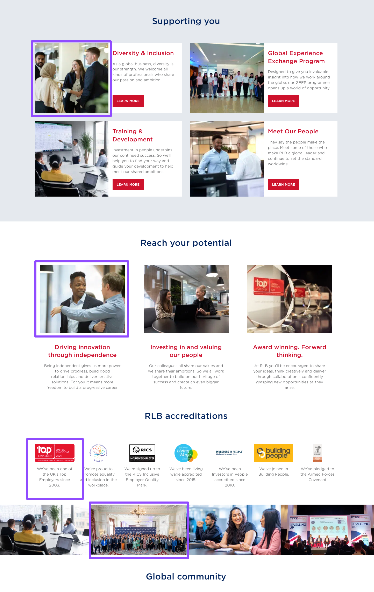 | Supporting you: 320px x 280 pixels Reach your potential: 320px x 320px RLB Accreditations: size will depend on the shape of the logo - but the height should be set to 70px and the width can vary, but the max width is 153px Gallery images: 960px by 515px |
There are 3 non-standard image sections within the Careers main page:
- Program Header
- Internal Program images
- Staff quotes
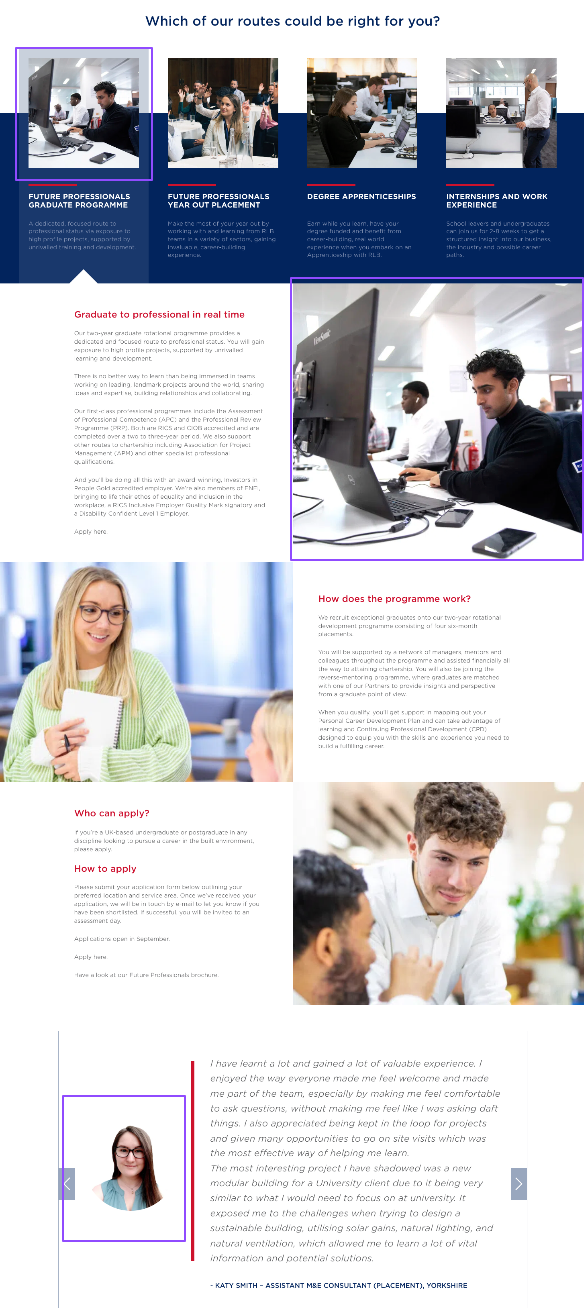 | Program Header: 280px x 280px As you can see the image with the purple box has resized to fit the longer volume of text on the left hand side. So it is probably best to put a large sized image in to allow for the size variation So if we use the current images as the guideline 2560px by 1773px Staff quotes: 500px by 500px |
